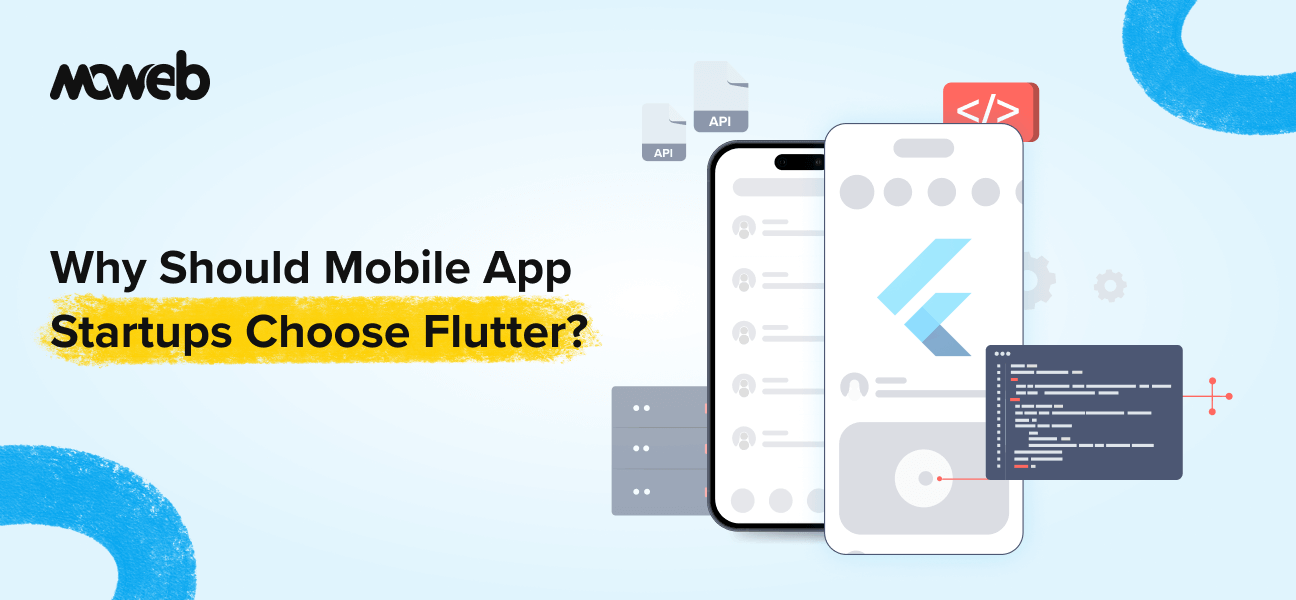Flutter development has emerged as a dominant force in cross-platform development, enabling businesses and developers to build visually stunning, high-performance mobile applications. Its single codebase approach, hot reload feature, and rich widget library simplify the Flutter app development process. This seamless efficiency makes Flutter a top choice for startups and enterprises alike.
However, to fully leverage Flutter development, it is essential to use the right best IDE for Flutter 2025 to enhance coding, debugging, UI/UX design, performance monitoring, and Flutter app deployment. By integrating Flutter IDE, Flutter code editors, and Flutter testing tools, developers can optimize workflows and improve Flutter app performance.
In this guide, we’ll explore the best Flutter development tools for 2025, helping you streamline your development process with the best tools and packages available.
Why Choose Flutter for App Development?
Flutter is an ideal choice for mobile app startups and enterprises due to its cross-platform capabilities and feature-rich environment. Here’s why developers and businesses prefer Flutter development.
- Single Codebase for Multiple Platforms: Develop once and deploy across iOS, Android, web, and desktop.
- Hot Reload Feature: Instantly view changes without restarting the entire app, speeding up the development process.
- Customizable Widgets & UI Components: Build stunning, intuitive, and responsive interfaces with ease.
- Strong Community & Google Support: Continuous updates, extensive documentation, and active developer support.
- Seamless App Performance: Flutter’s rendering engine ensures optimized speed across multiple platforms.
Want to build high-performance Flutter apps? Explore our Flutter App Development Services and get started today!
Best Flutter App Development Tools for 2025
To maximize efficiency and Flutter app performance, developers rely on various Flutter development tools, ranging from best IDE for Flutter and Flutter code editors to Flutter testing tools and Flutter debugging utilities. Here are some of the best Flutter tools in 2025:
1. Flutter SDK (Software Development Kit)
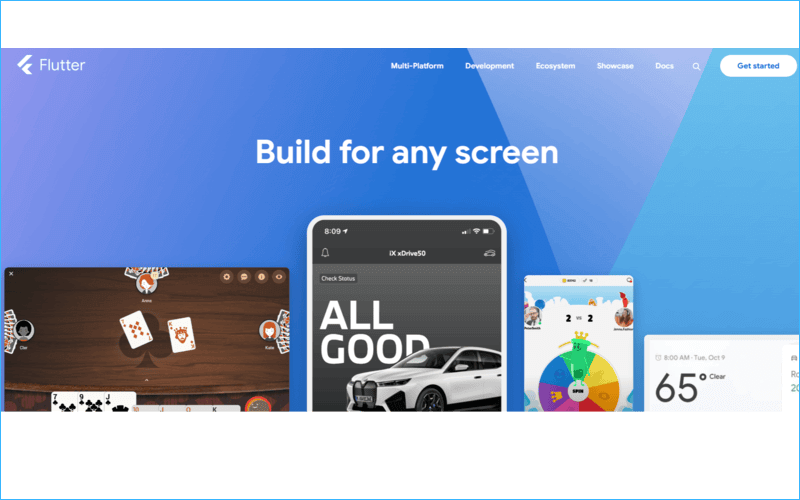
The Flutter SDK is Google’s official best tool for flutter development that enables developers to create scalable applications with high performance using a single codebase. It includes pre-built widgets, hot reload functionality, and seamless integration with Dart, ensuring a streamlined app development process.
Key Features:
- Pre-built UI components for faster development.
- Hot reload feature for instant code updates.
- Supports deployment on iOS, Android, Web, and Desktop.
2. Android Studio (Best IDE for Flutter)
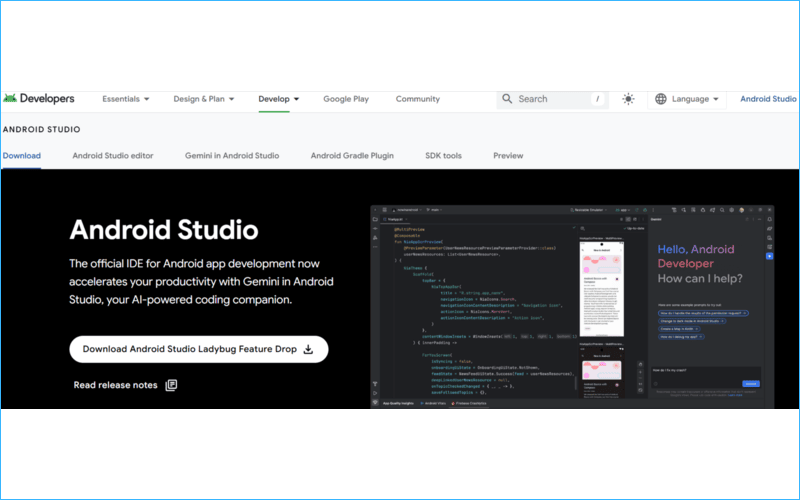
Android Studio is a powerful best ide for Flutter best ide for flutter 2025 (Integrated Development Environment) that provides robust Flutter support, making it an excellent choice for developers working on Flutter apps. It includes smart code assistance, UI Testing Frameworks, and advanced debugging tools.
Key Features:
- AI-powered code completion for faster development.
- Built-in emulator to test Flutter apps on different devices.
- Performance monitoring tools for optimizing app speed.
3. Visual Studio Code (Lightweight Flutter IDE)
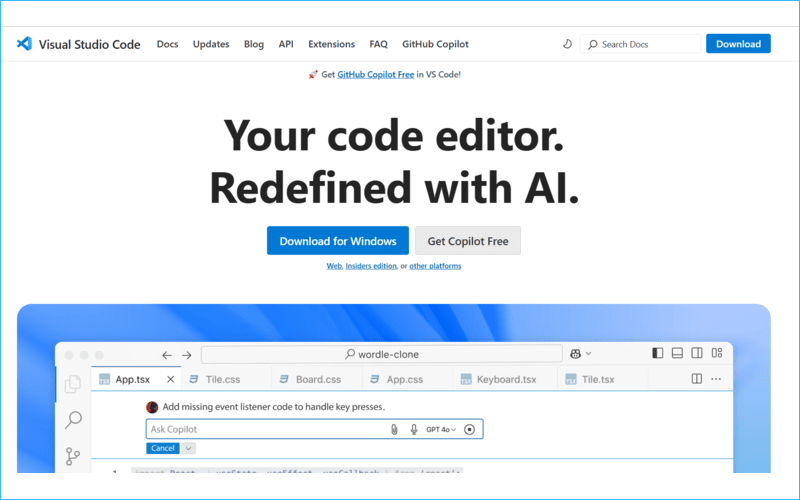
Visual Studio Code (VS Code) is a lightweight, fast, and highly customizable Flutter development tools that is preferred by many Flutter developers for its simplicity and speed. With Flutter and Dart extensions, built-in Git support, and real-time debugging, it ensures a smooth development experience.
Key Features:
- Lightweight IDE with minimal system resource usage.
- Flutter & Dart extensions for enhanced coding experience.
- Integrated Git support for better version control.
4. Codemagic (CI/CD Tool for Flutter Apps)
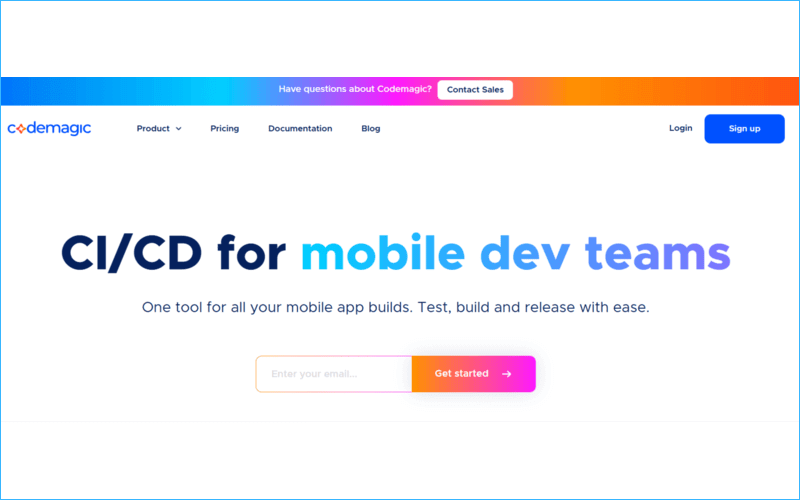
Codemagic is a continuous integration and deployment (CI/CD) tool designed specifically for Flutter app deployment. It automates the build, testing, and release process, helping developers streamline their workflows.
Key Features:
- Automates Flutter app builds, testing, and releases.
- Supports integration with GitHub, Bitbucket, and GitLab.
- Customizable CI/CD pipelines for faster deployment cycles.
5. Dart DevTools (Debugging & Performance Monitoring)
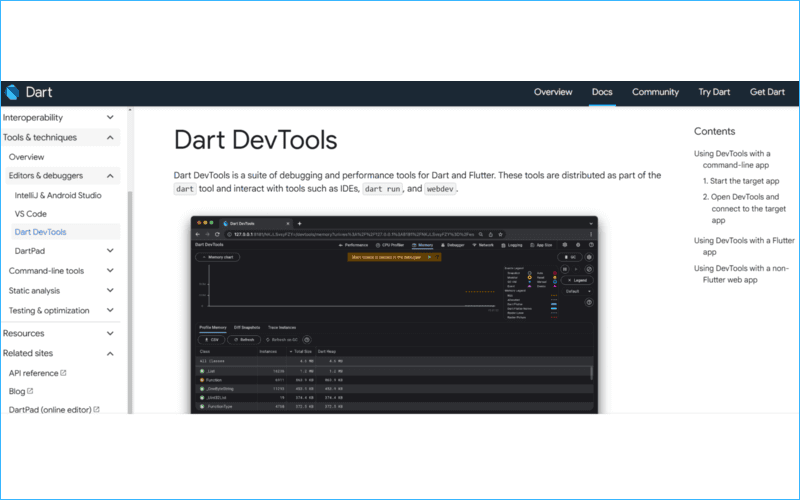
Dart DevTools is an advanced Flutter debugging tool that provides developers with real-time insights into UI performance, memory usage, and API behavior. It helps diagnose issues and optimize app functionality.
Key Features:
- Live performance monitoring and analysis.
- Debug UI layouts, widgets, and animations.
- Identify memory leaks and optimize app performance.
6. Firebase for Flutter (Backend & Cloud Services)
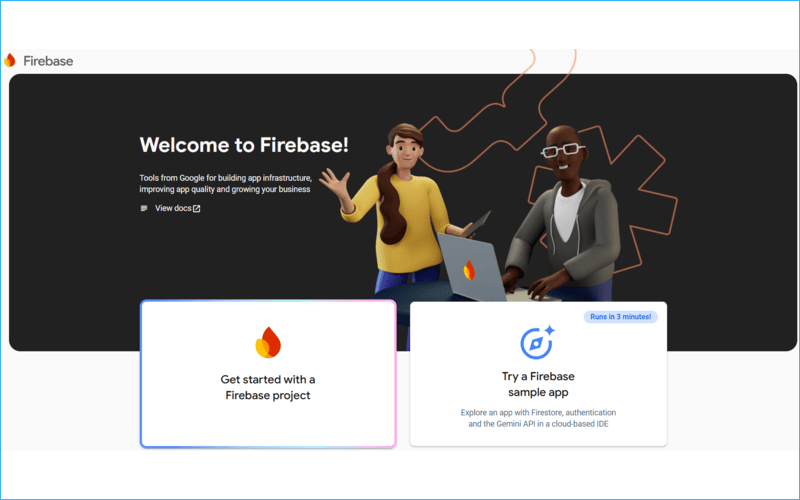
Firebase is a backend-as-a-service (BaaS) platform that provides essential tools for Flutter app development, such as real-time databases, authentication, cloud storage, and push notifications.
Key Features:
- Real-time database for efficient data management.
- Authentication & secure user login management.
- Crash reporting and analytics for app monitoring.
7. TestMagic (Flutter Testing Tool)
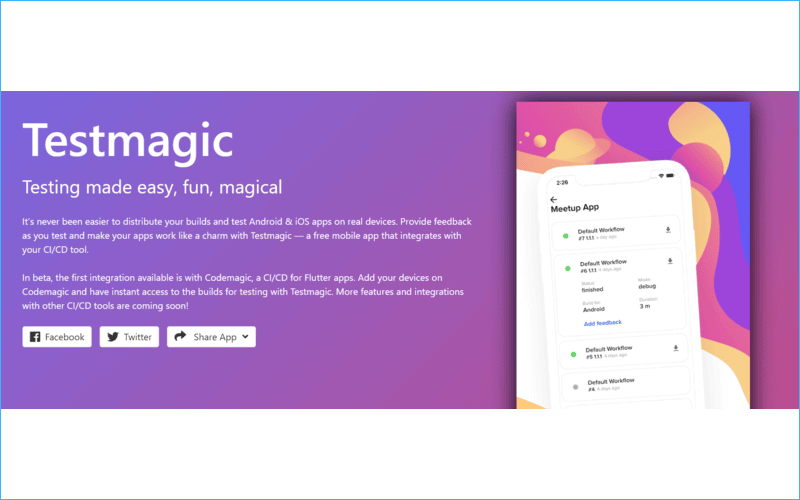
TestMagic is a Flutter testing automation tool that simplifies Flutter app testing by allowing developers to test apps on real devices while also offering bug tracking and reporting.
Key Features:
- Automates app testing workflows for better efficiency.
- Supports testing on real devices for accurate results.
- Simplifies bug tracking and UI validation.
8. FlutterFlow (No-Code Flutter App Builder)
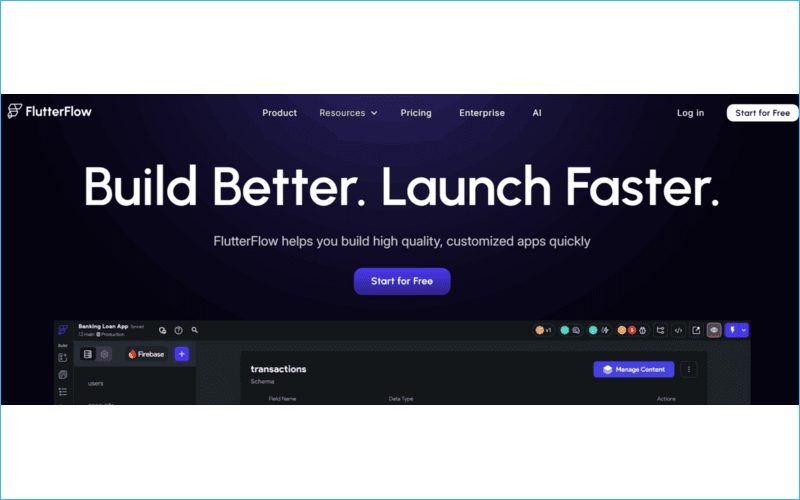
FlutterFlow is a no-code app builder designed to help non-coders and developers rapidly prototype and launch Flutter apps. It provides a drag-and-drop UI builder and pre-built Flutter theming elements for quick app development.
Key Features:
- Drag-and-drop UI components for rapid prototyping.
- Pre-designed app templates for faster development.
- Quick deployment to app stores with Firebase integration.
Need a trusted partner for your next Flutter project? Connect with Moweb’s expert Flutter developers and bring your vision to life!

Bring your app vision to life with Moweb our team leverages the right tools for your project’s unique needs.
Get in Touch Today!Ensure Quality with Testing, Monitoring, and Feedback Tools
Tools for UI Customization in Flutter
Creating a visually stunning app starts with great design. While Flutter offers plenty of built-in widgets, tools like Panache help take your UI to the next level. Panache allows you to effortlessly design and export custom themes, adjusting colors, fonts, and styles to match your brand perfectly—without touching a line of code
Automate with CI/CD Tools Like Codemagic
Building, testing, and deploying Flutter apps manually can slow you down. That’s where tools like Codemagic shine. Codemagic automates your entire pipeline—compiling your code, running tests, and publishing your app to stores—all with a few clicks
Must-Have IDE Extensions for Productive Development
Speed and productivity matter. If you’re using Visual Studio Code or Android Studio, you’ll want to explore essential Flutter and Dart extensions. Tools like Flutter Snippets, Dart Data Class Generator, and Error Lens make coding faster, reduce repetition, and highlight potential issues in real time.
Tools for Testing, Monitoring, and User Feedback
Launching an app is only half the journey—how it performs in the real world matters just as much. Tools like Instabug help you stay ahead by offering crash reporting, in-app bug reporting, and performance monitoring.
You can gather real-time feedback from users, analyze sessions, and troubleshoot issues before they affect ratings. Pair this with Firebase Test Lab or TestFlight to make your testing process smoother and more robust.
Data Visualization Made Easy
If your app involves data display, tools like Syncfusion Flutter Charts and DataGrid make it easy to create interactive charts, tables, and dashboards. These components are highly customizable and optimized for speed—so even large datasets perform seamlessly across all devices.
Stay Ahead with Performance Tools & Innovations
Flutter keeps evolving, and staying updated means building faster, smoother apps. Tools like Flutter DevTools and Perfetto help profile app performance, memory usage, and rendering speed. With the new Impeller rendering engine, Flutter now offers better performance with reduced jank and smoother nimations.
How to Choose the Right Tools for Your Flutter App Development Project
Choosing the right Flutter development tools is crucial for streamlining the development process and optimizing app performance. Here’s a step-by-step guide to help you make the best choice:
1. Define Your Project Needs & Complexity
- Small-Scale Projects (MVPs, Prototypes): Lightweight tools like FlutterFlow (no-code app builder) can speed up development.
- Mid to Large-Scale Apps: IDEs like Android Studio or Visual Studio Code provide advanced debugging and development features.
- Enterprise-Level Applications: Tools like Codemagic for CI/CD automation and Firebase for backend services help streamline deployment and maintenance.
2. Ensure Seamless Integration with Your Workflow
- Development: Choose an IDE that supports Dart and Flutter SDK for efficient coding.
- Testing & Debugging: Utilize Dart DevTools to monitor app performance and fix issues.
- Deployment: Use Codemagic for automated build and deployment processes, reducing manual efforts.
3. Prioritize Community Support & Documentation
- Extensive Documentation: Tools like Flutter SDK and Firebase offer strong official documentation and learning resources.
- Active Community & Support: Select tools with an active developer community, ensuring quick troubleshooting and future updates.
- Third-Party Plugin Support: If your app requires integrations like payment gateways or analytics, ensure your tools provide pre-built plugins.
4. Consider Performance Optimization & Scalability
- Real-Time Debugging: Tools like Dart DevTools help in optimizing app speed and UI rendering.
- Cross-Platform Compatibility: Ensure the tools support mobile, web, and desktop development for future scalability.
Choosing the right Flutter development tools can make all the difference. Learn how to optimize your tech stack with our Flutter for MVP Development Guide.
Maximize Your Flutter Development with the Right Tools
Choosing the right Flutter development tools is more than just a technical decision—it’s a strategic investment in your app’s success. Whether you’re building a startup MVP or a scalable enterprise app, using the right IDEs, debugging tools, CI/CD solutions, and performance monitoring tools can streamline development, reduce costs, and enhance user experience.
With Flutter’s powerful ecosystem, businesses can build high-performance, visually engaging, and feature-rich applications while maintaining efficiency across multiple platforms. Tools like Flutter SDK, Codemagic, Dart DevTools, and Firebase empower developers to write cleaner code, automate testing, and optimize deployment—ensuring seamless functionality and long-term scalability.
By leveraging best-in-class Flutter app development tools, businesses can accelerate time-to-market while delivering smooth, consistent, and high-performing apps.
Looking for expert Flutter developers to bring your vision to life?
Consult Our Experts Today!FAQs
1. How can Flutter tools help improve code quality?
Flutter development tools such as Dart DevTools and Codemagic enhance code quality by providing real-time debugging, code analysis, and performance monitoring. With automated testing, error tracking, and structured code reviews, developers can ensure clean, maintainable, and optimized code. These tools also help identify bottlenecks early, reducing issues post-deployment.
2. Can Flutter tools enhance the mobile application development process?
Absolutely! Tools like Flutter SDK, Hot Reload, and CI/CD platforms streamline the development, testing, and deployment phases. The Hot Reload feature enables instant UI updates, reducing debugging time, while CI/CD tools like Codemagic automate app builds, ensuring faster and more reliable releases. These tools boost developer productivity while maintaining high app performance.
3. How to choose the best Flutter development tools for my project?
Selecting the right Flutter app development tools depends on several factors, including project complexity, required integrations, and team expertise. For instance, if your project demands robust testing and automation, tools like TestMagic and Codemagic are ideal. If you need a lightweight, fast IDE, Visual Studio Code may be a better fit. Additionally, choosing tools with strong community support and extensive documentation ensures smooth development.
4. Can I use Flutter tools for both small-scale and large-scale applications?
Yes, Flutter’s flexibility allows developers to create both MVPs for startups and enterprise-grade applications. Whether it’s a basic app with minimal features or a highly scalable solution requiring advanced integrations, Flutter tools provide the necessary support for testing, debugging, and deployment. Businesses can scale their apps seamlessly by integrating Firebase for backend support, Codemagic for automation, and Dart DevTools for performance monitoring.
5. What kinds of apps can I build with Flutter?
You can build a wide range of apps with Flutter—from small prototypes and MVPs to large, complex enterprise applications. Flutter is suitable for mobile apps (iOS, Android), web apps, and desktop applications. Its rich widget library helps create both simple apps and beautiful, branded, interactive experiences.
6. Can I develop for both iOS and Android using Flutter?
Absolutely! Flutter’s main advantage is the ability to write code once and deploy it on both iOS and Android platforms (and more), saving time and effort compared to building separate apps for each system.
Found this post insightful? Don’t forget to share it with your network!