
Choosing the right tech stack is of seminal importance for any app project simply because all programming languages and mobile app development frameworks do not fit every kind of app project. If you just follow the tradition and the footsteps of other apps in choosing the tech stack for your app project, you just may miss the latest ones offering new opportunities. On the other hand, by any chance, if you try to reinvent the wheel by ignoring the tech choices of other successful apps, you may end up developing an app with poor performance and a bad user experience.
This is why it is advisable to make the right balance between the existing knowledge and the new scope of innovations. There are tons of mobile app frameworks out there in the market. But only a handful over the years made landmark success and popularity. When choosing the tech stack for your next app project, you should remain well-informed about these frameworks. That’s precisely the objective of this post.
React Native
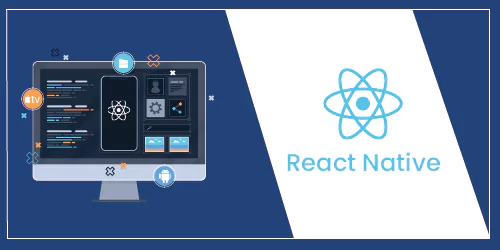
React Native came into the picture back in 2014 and since then it continued to rise in popularity today it is the most loved app development framework in the market. React Native cross-platform framework brought the groundbreaking component-based development approach of ReactJS into the mobile app arena.
Let’s have a quick look at the key React Native features and capabilities.
- Developers using React Native can reuse up to 85% of the core codebase across both mobile OS platforms.
- React Native offers a rich repository of ready-to-use components for the most common app features and functions.
- Developers using React Native can access a bounty of third-party APIs that can stretch the app features and capabilities further.
- React Native achieves a native user experience by using a JavaScript bridge to connect to the native UI code.
- React Native offers a Hot Reload feature to make real-time code changes without needing the app to reload.
- React Native offers out-of-the-box testing tools.
React Native Highs
- Optimum code reusability reduces development time and cost.
- React Native despite reusing maximum code achieves a native user experience by compiling native UI code.
- React Native offers great modularity for flexible development thanks to a lot of ready-to-use components and templates.
- The learning curve is relatively lower as it is a JavaScript framework and uses one of the commonest languages.
- React Native enjoys the active support of the global developer community.
React Native Lows
- React Native doesn’t offer comprehensive documentation to learn everything from scratch.
- React Native still requires a JavaScript bridge or third-party API to compile the code of the native UI.
- For the functional performance of apps, React Native has to depend on several third-party APIs.
Flutter

Flutter is an open-source framework that came to market as the main challenger to React Native and within just a couple of years became equal to React Native in terms of popularity. Despite sharing many key capabilities such as code reusability, component-based structure, Hot Reload feature and several others, among the best frameworks for mobile app development it is less dependent on third-party APIs and provides a more self-sufficient app development platform.
Some of the key features and capabilities of Flutter include the following.
- Dart is the programming language used by Flutter and it is known for clean, highly readable and low-footprint syntax.
- For achieving native features and functionalities, Flutter relies on its rich widget repository.
- Flutter comes equipped with a transfer-ready GPU to help with faster and smoother UI rendering across different devices and OS platforms.
- Flutter offers Google Firebase for backend development.
- Flutter comes with the hot reload feature to allow real-time code changes for app projects.
Flutter Highs
- Flutter, unlike other cross-platform mobile development frameworks, allows building app versions for desktop and web as well.
- Flutter through its UI widgets and tools allows building an app faster and with less development cost.
- Low-footprint Dart language is used by Flutter ensuring easy debugging and code changes.
- Flutter is a highly modular mobile UI framework because of its widgets and this guarantees easy incremental value additions for MVP apps.
- Flutter, by offering Google Firebase backend development support, provides a full-stack development environment.
- Because of widgets and inbuilt testing tools, Flutter apps are easy to maintain with streamlined updates.
Flutter Lows
- Flutter in comparison to React Native can reuse less of the core codebase and requires more commands on the native OS from the developers.
- Programmers often find Flutter as a framework with a heavier footprint because of a load of widgets and this can slow down app performance at times.
- Compared to JavaScript, Dart is a far less known programming language involving a higher learning curve.
- Flutter remained popular among startups and only a small number of big brand apps are built by using Flutter.
Xamarin

Xamarin, created by Microsoft, has been one of the top mobile app development frameworks based upon the .Net programming language. Xamarin, unlike many other frameworks that need to rely extensively on third-party APIs and tools, offers a rather comprehensive ecosystem covering every aspect of development such as components, templates, backend, API, and others.
Key features and capabilities of Xamarin include the following.
- Xamarin comes loaded with flexible and powerful backend infrastructure.
- Xamarin offers out-of-the-box diagnostic and testing tools.
- Xamarin helps with app performance through an integrated application loader.
- For Android app projects, Xamarin offers a dedicated Android SDK manager.
- Xamarin allows storyboarding with data files.
- Xamarin allows developers to use Google emulator manager for testing their apps on different devices.
- Xamarin comes with a robust community of developers and contributors spread all over the globe.
Xamarin Highs
- The C# language used by Xamarin brings together the elements of both Objective-C and Java to deliver powerful coding capabilities.
- Xamarin offers an array of ready-to-use native features for different app projects.
- To achieve native UI capabilities, Xamarin can allow using various third-party libraries.
- Developers using Xamarin can use libraries of different leading languages such as Objective-C, C++, and Java.
- Xamarin allows fast-paced code evaluation right in the compilation process and thus screens out bugs and errors way before the formal last-mile testing.
Xamarin Lows
- Xamarin has a bigger APK footprint that can interfere with loading speed.
- Xamarin with ample support for graphics and animations can further reduce loading speed.
- Xamarin lacks component-based architecture and modularity offered by other leading cross-platform app frameworks.
Swiftic

Swiftic leads among the best frameworks for mobile apps on the iOS platform. Coming with a developer-friendly interface with easy navigation and a scheme guaranteeing app success, it quickly rose to prominence as a future-ready framework for developing native iOS mobile applications.
Some of the key features and capabilities of Swiftific include the following.
- Capability to send custom push notifications.
- Comes with gamification features to send loyalty cards to shoppers.
- Swiftic is a great framework to develop a mobile commerce store.
- Gamification features such as in-app coupons, scratch cards, etc.
- Swiftic provides out-of-the-box help to publish apps.
- Advanced analytics feature to make meaningful analysis of user data.
- Swiftic allows a lot of third-party integrations for extending features and UI capabilities.
Swiftific Highs
- Swiftific is exceptionally easy to use with a developer-friendly interface and smooth navigation.
- Swiftific has a low learning curve because of the free resources and tutorials to learn to develop an iOS app from scratch.
- Swiftific offers a bounty of features focused on engaging customers through gamification.
- Swiftific offers a robust range of integration options to extend capabilities as per the project requirements.
Swiftific Lows
- Swiftific offers very less choices for customizing the design with different themes.
- Swiftific as per the capabilities to develop features is still a very basic framework lacking advanced features and capabilities like API access, ad and in-app monetization, team handling, and several others.
Ionic

Ionic is long regarded as the most robust and powerful hybrid app framework. Ionic runs with the “Code Once and Run Everywhere” philosophy which means an app built once can run on all platforms. This approach is particularly great for projects with budget and time constraints.
- Ionic is a web-based framework and uses tried and tested web development protocols and languages such as HTML 5, JavaScript and CSS.
- Ionic allows visual app design with simple commands by using the CLI.
- Through Cordova, plugin developers can incorporate native features and UI elements when needed.
- Ionic offers out-of-the-box access to a lot of web components.
Ionic Highs
- Ionic SDK is very small in footprint and it ensures the development of high-speed and feather-light apps.
- Ionic ensures faster app development through a lot of ready-to-use UI components for all common functions such as inputs, views, navigation, filtration, etc.
- Ionic offers a rich repository of ready-to-use JavaScript components.
- Ionic apps are built thoroughly by following web standards for easy deployment across all platforms.
Ionic Lows
- Ionic is great to turn your website into a hybrid app for all mobile platforms as well as desktop and web.
- When you need to launch a high-performance app at a small budget by relying on trusted and tested web technologies.
- Ionic allows you to build an app for a larger audience while spending less on development costs.
PhoneGap

PhoneGap which is also called Apache Cordova is a popular hybrid app development framework. Over the years, it became popular for its modularity and ease of use because of the multitude of inbuilt tools.
Some of the key features and strengths of PhoneGap include the following.
- It offers a comprehensive repository complete with a code compiler, debugger, and several testing tools.
- It follows tried and tested web development standards and uses widely used web languages like HTML5, JavaScript, and CSS.
PhoneGap Highs
- It is great for low-budget app development because of the built-in tools, zero licensing fees, and availability for developers who need just a command of web languages.
- “Write Once and Run Everywhere” approach for faster and low-budget development.
- Extensibility of features and capabilities through plugins and native platform modules.
PhoneGap Lows
- PhoneGap is just a hybrid app development framework lacking ability to deliver the native and platform-specific user experience.
- Since it only offers web languages and web standards, for addressing native mobile OS capabilities, developers need robust native development skills.
- In comparison to leading frameworks such as React or Flutter, PhoneGap is a lot slower and lacks native elements.
NativeScript

Native Script is another robust and highly popular cross-platform development technology that brings together the power of several tried and trusted frameworks and languages such as JavaScript, Angular and Typescript.
Some of the key features and capabilities of NativeScript include the following.
- App developers by using NativeScript can consider any view just as the app root.
- NativeScript allows using multiple frames in just a single app.
- NativeScript allows using templates to use alongside compatible technologies such as Angular, Java, and TypeScript.
- NativeScript provides robust CLI to do away with the development difficulties. It can allow using LiveSync as well as Webpack at the same time.
- NativeScript allows extending features through different Plugins.
NativeScript Highs
- NativeScript thanks to its modular approach allows building an app at lightning speed.
- Allows compiling code to native platform code and this allows for building truly native apps.
- By dividing the custom content and CSS styles it helps developers to use them independently on different OS platforms.
NativeScript Lows
- NativeScript has poor documentation.
- The plugins built for the framework come with poor support.
- The framework comes with just feeble support from just the forum of platforms like StackOverflow.
Wrapping Up
So, here we are, still thinking about whether any of the credible app development frameworks is missed in the discussion. Well, several ones equally deserve a detailed mention. But we just picked the most popular ones that stood the test of time. App development and the tech landscape are far from static and naturally, we can hope that the wheel of finding new technologies will never stop.
Found this post insightful? Don’t forget to share it with your network!





